As we all know Office package is the backbone of computers. Almost all the computer related works in our daily life like making documents, making spreadsheets, doing projects, managing emails etc are done by Office package. MS Office is the product of Microsoft and Office 2013 is the latest version of MS Office. Microsoft made remarkable changes in the new version of Office package to make new version more user friendly. We are listing here some of its features.
Added Features of Microsoft Office 2013
Attractive Look:
A flatter look has been given to new version of MS Office which makes this more attractive. Its interface has also been recreated in a modern look.
MS Office 2013 Interface
MS Excel 2013 Interface
Office 2013 is a Cloud Based Application:
MS Office is the cloud based application which supports online cloud based storage. You can save all your documents directly to skydrive cloud storage which makes backup your files in the server also. The advantage of cloud storage is that, you can access your data anywhere with the help of Internet.
PDF Editing in Office 2013:
You can open the .pdf files in Office 2013 and could edit them as well. You could save the edited pdf file as pdf or docX format. The earlier version of Office 2010 could only save the files in PDF formate you couldn't edit them in Office 2010.
Virtual Connectivity in Office 2013:
The Office 2013 is connected with the skype. Office users can do a video calling this the help of skype from Office application itself.
And many notable changes has been done in Word 2013, PowerPoint 2013, Outlook 2013 and Excel 2013 which we'll cover in our future posts.
Related Post:
Related Posts
Applications
February 15, 2013
4
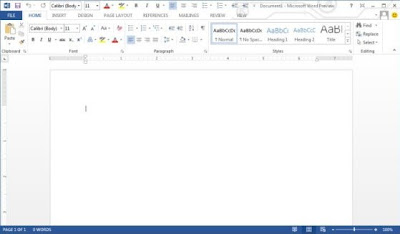
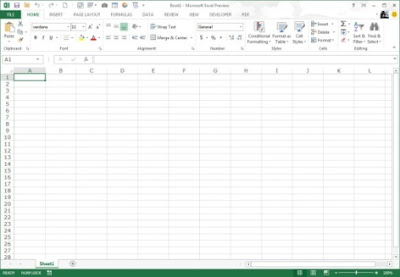





I have read in another blog that there is an option in MS Excel 2013 that formula implemented in a cell can be viewed after entering a little commands which is amazing and previous versions does not have this. Not only this but both MS Word and Excel have nice interface. But will it be perfect for those who are using Windows XP SP2 and Windows 7 Ultimate?
ReplyDelete@Power Cords, formula suggestion in a cell was also there in the older versions of Excel but you can observe a lots of the other things in new excel. We'll cover the features of Excel 2013 in our future post.
ReplyDelete@Angraj, Sure. I will be waiting for your next post and hope to see that post soon.
ReplyDeleteThis article is very informative and easy to understand. Thank you for sharing!
ReplyDeleteSEO Services